Explain Everything
Rating: ⭐️⭐️⭐️⭐️ (4 out of 5 stars)
Price: $2.99
Description: Explain Everything is an easy-to-use design, screencasting, and interactive whiteboard tool that lets you annotate, animate, narrate, import, and export almost anything to and from almost anywhere. Create slides, draw in any color, add shapes, add text, and use a laser pointer. Rotate, move, scale, copy, paste, clone, and lock any object added to the stage. Add new or existing photos and videos. Import PDF, PPT, DOC, XLS, Keynote, Pages, Numbers, and RTF files from Evernote, Dropbox, Box, GDrive, WebDAV, Email, iTunes, and any app that allows you to open these files types using “Open In…”. Export MP4 movies, PDF documents, PNG images, or XPL project files directly from your iPad and iPhone.(Description borrowed from the iTunes Store)
Review
Any difficulty I had in using this app was my own fault, not the app’s fault. I hate recording myself. The
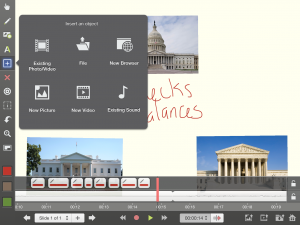
I used this tool to add the pictures you see in the work area. Also shown, the area to edit recorded on screen writing and audio.
$3 I paid to purchase this app was well worth it. I had a variety of tools at my disposable including text, pointers, the ability to add media (photos, videos, links, sound, files), a pen, zoom in/out, move around the screen. Many tools have options to customize in size, style, or color. The pointer tool has several options, three of which are designed for Star Wars fans! The app was easy to use and intuitive in many areas. When the app was confusing, I was able to figure out what I wanted to do quickly by clicking around. I loved the ability to pause and chunk my lecture into sections. When my lecture was chunked into sections, I had the ability to rerecord the sections that I was unsatisfied with instead of redoing the whole lecture. It was easy to edit writing and audio recording that I did as well. I had the option to rerecord, merge new audio, delete recorded on screen writing, split the audio files and more. Explain Everything provided me with many editing tools that I found very useful as I recorded my first introduction to a unit lesson.
I was not satisfied with the number of colors available to me in a theme. There were 3 or 4 color schemes to pick from with preset pen colors. I hope this is an expansion that Explain Everything adds to their app in the future.
Explain Everything in the classroom
I honestly believe flipping the classroom through mediums such as one to one technology is the future of education. I spent $3 on explain everything because I am open to using this technology in the future in my own classroom. It can be used as “the teacher” when the teacher has prepared the lesson ahead of being absent from the classroom. I saw a teacher use this method when she had to be out of the classroom for a conference. Using this method reduce lost instructional time and did not require the substitute teacher have a deep understanding of math in order to teach the lesson. Using an interactive whiteboard to teach an introduction of a unit, like I did, allows the students to gain a basic understanding of the upcoming lesson quickly. Not to mention, using the whiteboard in addition to reading from the textbook encourages learning from multiple modalities. Students are also able to watch the video as many times as needed before class to understand the concept. Students can learn at their pace and connect prior knowledge or textbook knowledge to the video.
I obviously need more practice with speaking and writing at the same time. I also need to be more comfortable with recording myself. I am interested in furthering developing my skills with this program and idea. If you think this project would be too hard or awkward for you, I encourage you to keep trying and not give up.

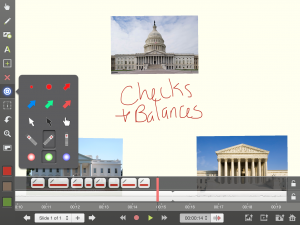
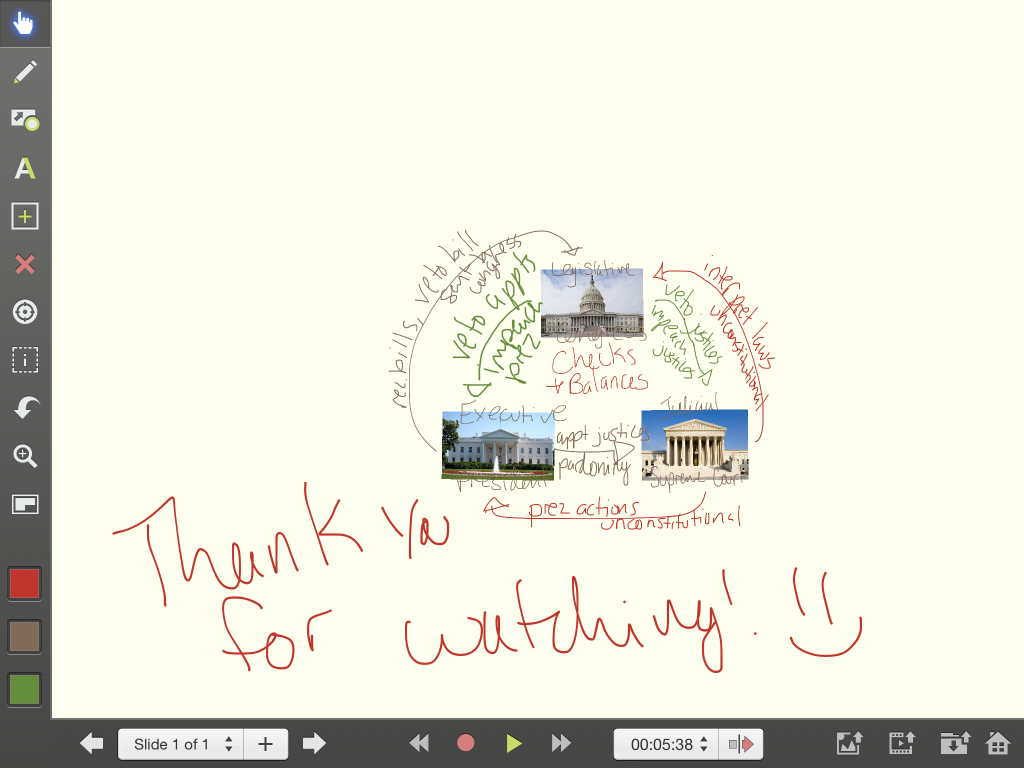
Leave a Reply